Sudaox
New Member
This is a tutorial on how to fix the app store on iOS 6 and under!
Requirements:
PC Running Windows 7+
Charles Proxy (https://www.charlesproxy.com/)
iDevice running iOS 6 or under
1) Download Charles Proxy and Open it
2) Download the App Store Fix config file for Charles from https://mega.nz/file/fe5FyAIY#x-leBZxDg3LJFjj13REpJ-mklPonyHqGjU0EIDDC4zo (contains the rules to fix the store)
3) Head up and click the tools menu

4) Once there click on the Import/Export Settings option
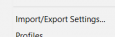
5) Click Choose File

6) Choose the downloaded config file, then click import
7) Get your computer's local IP, to get this go to start menu and search Command Prompt and open it then in the newly opened window type in ipconfig, note this down as you are going to need this

8) On your device, head over to Settings, go into Wi-Fi, click the arrow on your connection, go down to HTTP Proxy and set it to manual

9) in the Server box enter in the Local IP you noted down earlier, in the port box enter in 8888
10) The app store should now load.
Thank you for reading my tutorial and tell me if it works down in the comments
Requirements:
PC Running Windows 7+
Charles Proxy (https://www.charlesproxy.com/)
iDevice running iOS 6 or under
1) Download Charles Proxy and Open it
2) Download the App Store Fix config file for Charles from https://mega.nz/file/fe5FyAIY#x-leBZxDg3LJFjj13REpJ-mklPonyHqGjU0EIDDC4zo (contains the rules to fix the store)
3) Head up and click the tools menu
4) Once there click on the Import/Export Settings option
5) Click Choose File

6) Choose the downloaded config file, then click import
7) Get your computer's local IP, to get this go to start menu and search Command Prompt and open it then in the newly opened window type in ipconfig, note this down as you are going to need this

8) On your device, head over to Settings, go into Wi-Fi, click the arrow on your connection, go down to HTTP Proxy and set it to manual

9) in the Server box enter in the Local IP you noted down earlier, in the port box enter in 8888
10) The app store should now load.
Thank you for reading my tutorial and tell me if it works down in the comments
